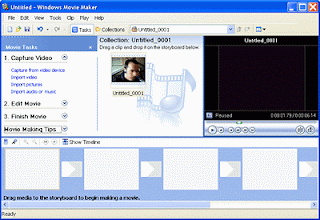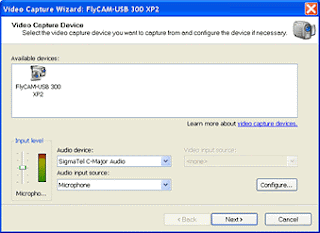LOVED IT: Surprisingly realistic presentation, good balance between
humor and macabre tone, easy to get into and hard to put down
HATED IT: Too much watching instead of playing, user doesn't
receive enough information, DNA points feel random
GRAB IT IF: You enjoy management games
Eradicating
the human race has never been so much fun.
Welcome
to Plague Inc., the iOS game that tasks you with developing a virus — or
bacteria or fungus or other humanity-infecting phenomenon — into the scourge of
humanity.
Morbid?
Sure. But developer Ndemic Creations manages to make its disgusting premise
painfully addictive, blending just enough humorous touches into a stunningly
deep and realistic model of planet Earth.
The
depth of Plague Inc. exceeds its bare-bones presentation. You'll spend most of
your time staring at a simple world map, watching tiny airplanes and boats move
about. The game begins when you tap on a country — any one of your choosing —
and this is where your virus begins.
As
days become weeks and weeks become months and months become years, you acquire
DNA points, which are used to add characteristics to your virus. You may adjust
its symptoms so it drives the infected insane, give it a biological shell to
protect against cold climates, even let it be transmitted by birds or rats.
However
you develop your plague, you must do it carefully, because eradicating humanity
is far more challenging than it may look. First and foremost (at least I
think), your virus must spread, infecting millions, then billions. But it must
do so at a careful pace; infect too many and the world will take notice,
eventually taking steps to work on a cure.
Eventually,
the disease must kill, but again, you must balance mass biological murder
carefully, for fear of killing all your hosts before the entire world has been
infected or cured.
It all
takes place in a well-modeled world. Your virus won't conquer the earth in a
year, or two or three; like the maladies plaguing us now, you must take your
time. And as you build your silent killer, you see the world change, see Sarah
Palin take over as an emergency President in the U.S., see the London Olympics
shifted, see 4-D movies hit theaters (by 2013, actually). Such little touches
add slight levity to a game with a dark soundtrack and a murderous theme.
It's
all incredibly hard to put down, despite a handful of flaws. All too often,
Plague Inc. doesn't give you enough information to build properly. Instead of
providing in-depth data on how countries are working toward a cure, you get
only a percentage saying how close the cure is to completion.
And
while you can evolve some interesting symptoms — everything from sores to
insanity to vomiting — you barely see truly personalized results. Your
disease's success is still simply represented by a death toll and a rundown on
who has been infected.
But
these are all correctable problems, and Ndemic continues to work to make this
game better; it just added such things as global warming in version 1.2 and has
hinted at more improvements (including, yup, zombies).
Until
then — or until Plague Inc. evolves into the next iOS title to wind up as a
console downloadable — Plague Inc. will keep infecting tablets and iPhones.
And
it's worth letting it infect yours, too.
From:nydailynews.com